The hardest part of any project is knowing where and how to start. Sometimes it’s not very important when you’re just in the prototyping phase, but for this project I want to build a good, simple, performant foundation.
There is no name for this project. I have no idea about functionality or potential UI/UX (potentially nodes with a nice UI to keep it user-friendly). But I know it will be done in 3D, have some sort of raytracer / real-time renderer built in, and follow some game development techniques. I want it to be interactive, cross-platform, and easy to adapt to different UI frameworks on desktop like SwiftUI — or potentially web and WASM. I think about WASM in the back of my mind, but most likely this software will be desktop-based with some sort of remote multi-user editing and version control features. Still, I want to start small and simple.
Requirements #
So, taking all the above into consideration, here is a list of requirements:
- Desktop high-performance 3D platform
- Real-time rendering and simulation
- Cross-platform
- Remote multi-user editing
- Version control
- Node-based (potentially)
Stack #
To be able to achieve these, based on my personal experience and knowledge, I will start developing it using the tech stack below.
Language - C++ #
The core of the main application will be written in C++. Why? OK, I know there are a lot of opinions regarding the current state of C++, and people are trying to use Rust, Swift, Jai, Odin, etc. But…
C++ is still an industry standard when it comes to performance and graphics programming. Tons of frameworks and libraries out there are written in C or C++, which might help the development. Also, in the future, if the project is successful, it will be easier to hire a team. Plus, because I am a self-taught developer, I only know Java, Swift, and C++. And I enjoy C++ so far.
Graphics & Window #
As it is a graphics application, the only real option for window management is GLFW.
When it comes to graphics APIs — unfortunately, it’s a complete mess. All existing graphics APIs are not truly cross-platform, and some require a considerable amount of work upfront to get going. We have:
- Vulkan – Almost cross-platform, has a wrapper (MoltenVK) to run on Mac
- Metal – Mac-only, very nice API with excellent debugging tools built into Xcode
- Direct3D – Windows-only; I know nothing about it
- OpenGL – Fully cross-platform with good support, but deprecated
- WebGPU – Browser-based, has C++ headers for cross-platform desktop development, still under development and not feature-complete compared to others
So, not much of a choice really! I need to start fast, be flexible, and stay cross-platform. For the prototype, I will go with OpenGL, as it has lots of information online, is still widely available and supported, and provides very good performance. But I have to make it modular — so in the future I’ll probably switch to Vulkan. I need to keep my graphics backend separate in my codebase.
So let’s settle on GLFW + OpenGL.
UI #
Unfortunately, the UI ecosystem for C++ is very poor. Most VFX companies are using Qt or PyQt, but after trying SwiftUI, I hate every UI framework out there — including web!
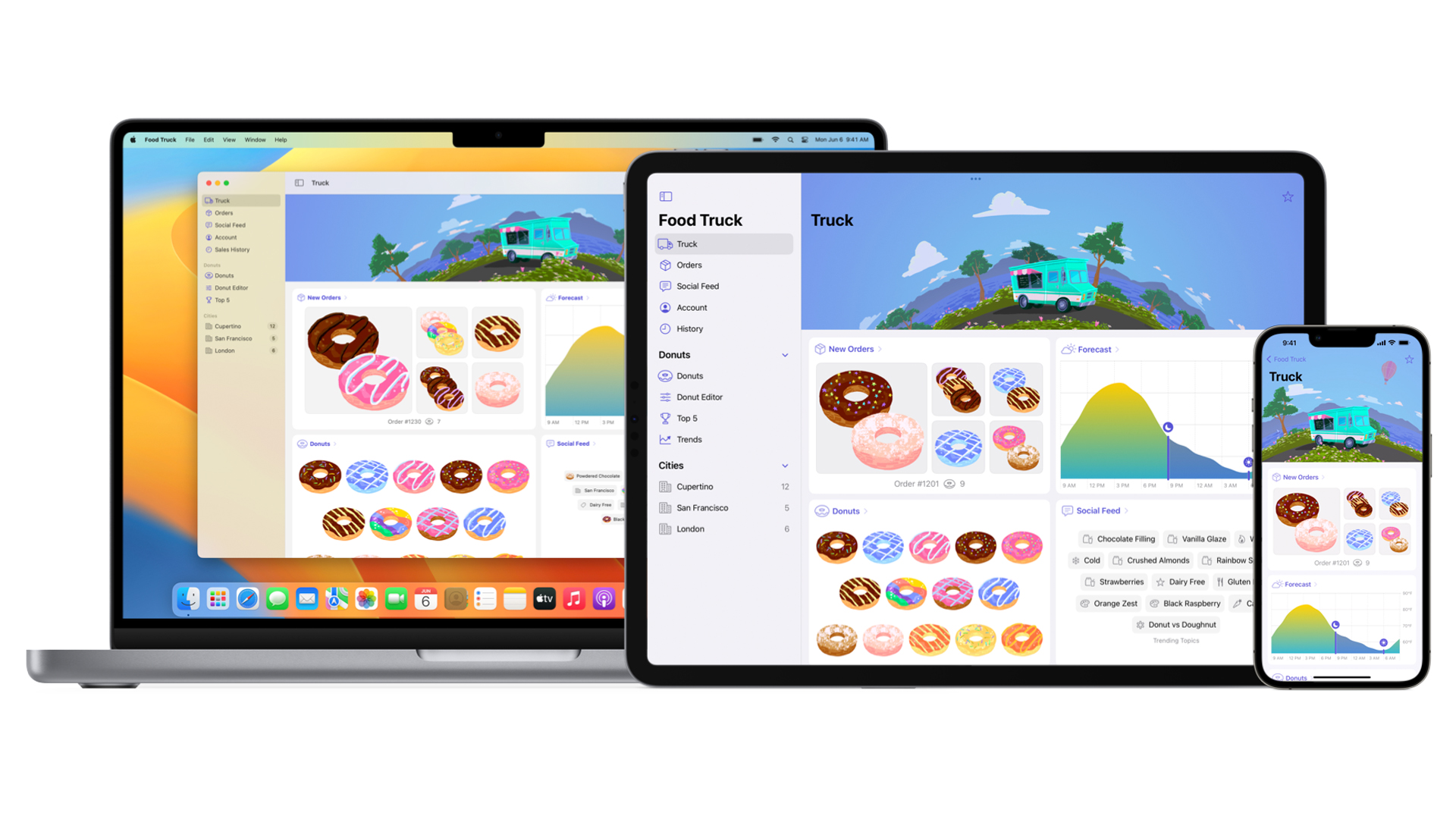
The guys at JangaFX created a custom UI using Odin, and it looks very nice. From what I can tell, it is an immediate-mode UI system custom-written. And I think in the future, I just might have to do the same — but in C++.
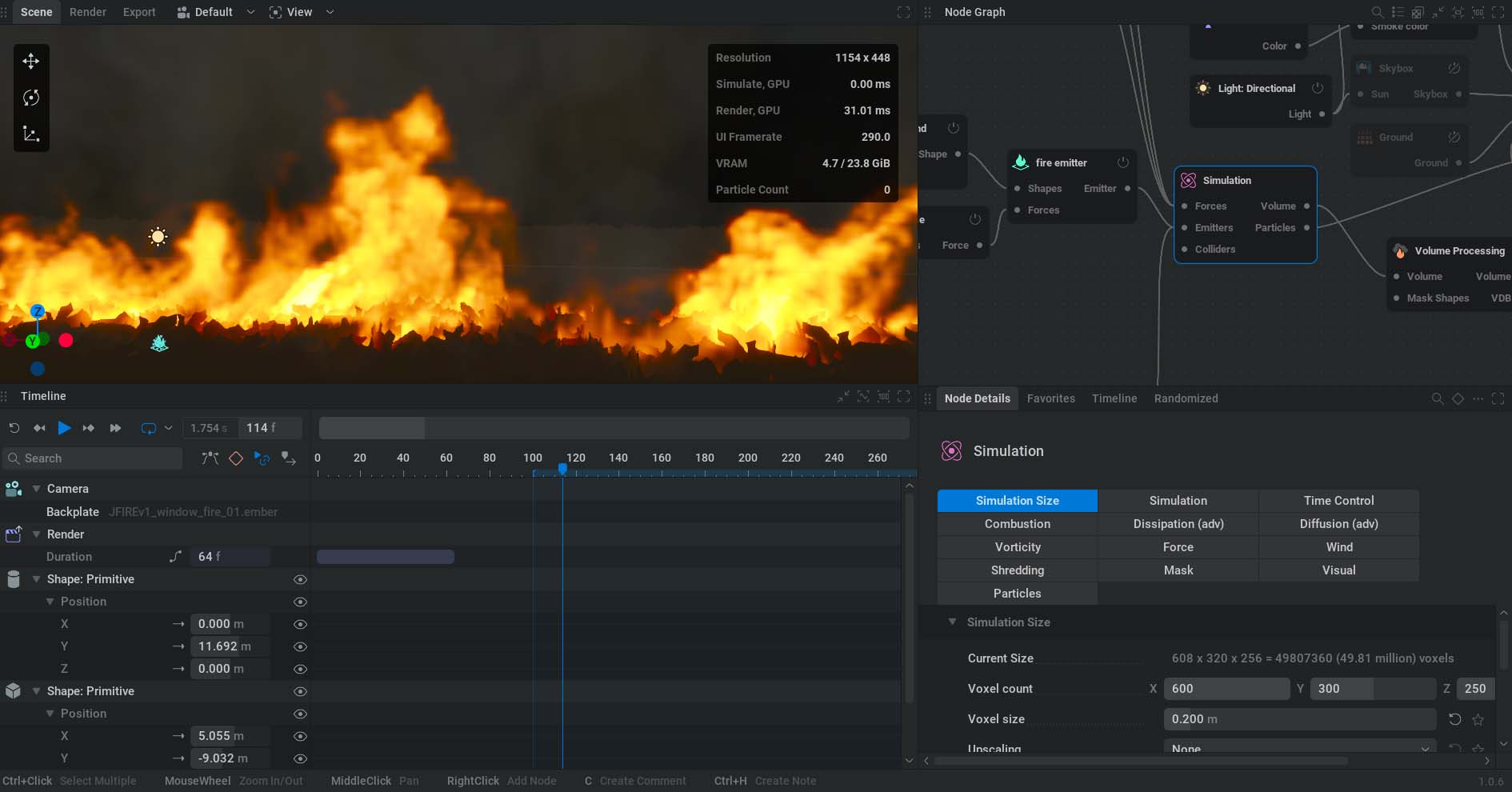
For now, I don’t really need a UI, so I’ll stick with Dear ImGui as a debugging UI to keep me going.
Summary #
So I think this is all I really need to make a cool real-time 3D application for architects and designers:
- C++
- OpenGL + GLFW
- Dear ImGui
